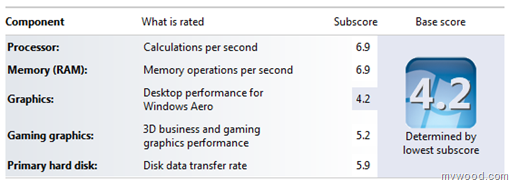Toshiba M780 Tablet PC Review
This is a LONG post. :) You have been warned.
Intro (you can skip to the next section for just the review):
A few weeks ago my trusty Dell XPS M1210 laptop died. The screen went all wonky and from what I could tell either the display itself was the problem, or the video card. The machine was three years old and had done great during that time. I really liked the laptop, but the quest was on to find a new machine as I didn’t want to invest the cash to fix the issue (which after some experimentation was definitely hardware related) just to have something else go out. After researching different options I settled on the Toshiba Protégé M780 tablet PC.
For the MAC folks: I got asked several times why not get an iPad. Let me get this out of the way now. I needed a laptop, not a media consumption device. I am not going to compare the iPad with the M780, nor should anyone do a direct comparison of a real laptop (MAC or PC) to the iPad. My needs were a laptop that I could develop software on and I really wanted another Tablet PC (which is why I didn’t look at MACs).
I priced out what I wanted and originally I was looking at a multi-touch laptop as well, but there are actually very few models of laptops that offer i7 Processors, multi-touch capable and are tablet PCs. I ended up dropping the multi-touch feature from my wish list as the cost was just too prohibitive in the end. For what I paid I would have had to add another $800 just for the multi-touch capability available on a different laptop. Not worth it since I’m not actively doing any multi-touch development.
What I ordered:
I ordered a Toshiba Protégé M780 Tablet PC. I customized the build to include:
- The highest i7 processor they had.
- 8 GB of RAM (I priced out the difference in getting Crucial aftermarket and they were surprising the same cost than just ordering it onboard and one less order).
- 54,000 RPM Drive (which I replaced with my Intel SSD I ordered earlier).
- Slim bay HDD cartridge and adapter (so I could run a second HDD on the machine)
- No embedded webcam.
- Spare Emergency Pen.
Ordering Process and Shipping:
I ordered direct from Toshiba and their ordering was relatively painless. Since I wanted to verify a few things I ended up ordering over the phone. I called on July 2nd, hoping to get things rolling before the holiday (and to see if they had any July 4th sales going on). The representative was very nice and was able to answer all the technical questions I had, though I have to admit most of the questions were very high level and revolved more around the adapter and HDD caddy I knew I wanted. She was able to get me a discount on the HDD caddy and the adapter, but not the machine itself. According to her the tablets were never on sale.
My one gripe against the Toshiba ordering system was that I got a call on Tuesday, July 6th from Toshiba confirming that I had made the purchase. I understand that this is “for my protection” to assure that someone hasn’t stolen my credit card to make a large purchase, but still, this gives the appearance of delaying the order by would could have been three days. Given that I was ordering because I need the laptop ASAP, I was less than thrilled about any delay. The representative on the phone assured me that nothing was delayed due to the confirmation call since there was a holiday involved. I’m not so sure, but it would be nice to have the confirmation call occur on the same day as ordering, even if it means having the staff doing those calls to have different hours than the sales staff does.
The status of the order was sent via an email and was available online via their website. I noticed that the status was behind by about a day, because when they shipped the HDD caddy (which was separate from the laptop) and the laptop both showed being shipped the day before the status was updated. The laptop shipped on the 13th. The shipping was free and was 2 day overnight from China. It arrived well protected in the package.
The Machine:
The Protégé M780 is the newest tablet PC from Toshiba and the successor to the M750, which is no longer being sold by Toshiba. The tablets look almost identical on the outside, but on the inside the machine definitely got an update.
The first update is, of course, the processor. The new M780 can hold up to a Intel Core i7-620M Processor (which is what I got). That processor runs at 2.66/3.33 GHz and sports 4 MB of cache. They also offer another i7 and i5 processor option. The second update was on the memory. Both the M750 and M780 max out at 8 GB of RAM, but the new model runs on DDR3 1066MHz chips. Sadly, they don’t offer an upgrade of any kind for the graphics card. They do offer an upgrade option of a SSD for the M780, but since I already had one I opted to get the cheapest drive they offered and just replaced it when it arrived.
One of the first things that jumped out at me on this convertible tablet is the way the hinge works. On most convertible Tablet PCs the rotating hinge is located at the middle of the display and they don’t have any side supports. The M780 has two stabilizers on the edges of the display as well, so as the display is rotated into either the laptop or tablet mode the display clicks into place. This makes the converting of the tablet feel very secure and solid. It also seems to stabilize the monitor better in the laptop mode than some other convertible tables I’ve messed with in the store. There is no bounce to the screen as I type, which I saw on one or two of the other models from other manufacturers I played with.
I’m used to a small laptop and I like my laptops to be powerful and portable. The screen is only 12.1” diagonal, but is the same as my XPS M1210 was with the same resolution. Some people like larger laptops, but I’ve gotten away quite nicely with a smaller footprint. Plus, when in tablet mode you don’t want a huge machine to carry around. The machine is also noticeably lighter than the M1210 (note I had the extended battery on the M1210 and I don’t have the extra Slice battery for the M780). One thing I’ll point out is that the machine feels like the casing is made of plastic and less of metal. This adds to the lighter machine, but also could give someone the impression of a less sturdy device. The M1210 feels very solid, but with that comes weight. Only time will tell if the M780 case will hold up well or not, but for now I like the less weight.
For a complete listing of all the buttons and ports check out the Toshiba support site. I’ll not bore you with what all the buttons and such are and where. You can check it out by clicking on the Product Tour link. I will mention a few things about the ports and buttons though that I specifically want to call out.
The machine seems to have more physical switches than most laptops. One locks the power button out for when you are in tablet mode (so you don’t accidentally hit it), and another turns the wireless features on and off. These switches seem … old fashioned?…but they do what they are supposed to. Not sure why the power button couldn’t have been inset and the wireless handled by a button.
The volume wheel (why is it a wheel? Why not buttons like most other laptops?) is located on the front of the laptop. When in tablet mode you may hold the tablet against your arm, which could brush this wheel and change the volume setting. If the volume was set to mute, touching this wheel will un-mute the computer. A friend of mine that has the M750 warned me of this before I purchased. It’s annoying, but something I can live with so far.
The firewire port is on the front of the machine. I really don’t like ports on the front of the machine, especially those that will have a wire running from it. That means that a wire will likely be running under an arm during use and just generally be in the way. Since I don’t use firewire all that often it’s not much a problem for me, but I think it was poor placement.
Finally, the eSATA port is nice to have. It also doubles as a sleep and charge USB port as well. This will come in handy to charge devices in the hotel at night without having to leave the machine running which I’ve done in the past with the M1210. My only complaint here is that it is sometimes hard to get the USB connector into the port (and yes, I had it facing the right way).
The fingerprint scanner is nice and seems to work well. From time to time after the machine comes out of sleep it won’t load the driver or has some issue and I have to log in manually, but usually it does fine. This is likely due to my rebuilding the machine rather than issues with the base image they sent (see below). The fingerprint scanner is on the bevel of the display which means it’s available in both tablet and laptop mode.
Rebuild:
When the machine arrived I plugged it in and booted it on the OS that was sent with the system (Windows 7, 64Bit). I tested the tablet functionality and a few things, then turned it back off and swapped out the primary HDD with my Intel SSD. I built the machine from the ground up for my development purposes. I have a license for Windows 7 Ultimate 64-bit, which I installed as the base. The load went okay; however, there were a few of the devices that Windows didn’t recognize without the Toshiba software/drivers installed. This is in contrast to the M1210 which all devices were correctly recognized any time I rebuilt it. One of the items that wasn’t recognized on the M780 was the network card (yes, the wired one) so I had to bring down the driver on another computer and transfer it to the M780 via a USB drive.
Toshiba seems to have a decent amount of bloat-ware on their machines when they ship. Some of them may be helpful to you, but I really like a fairly bare-bones software installation for my base OS (I then use virtual machines for my development). In some cases it’s not really clear what the Toshiba software actually gives you. In others it doesn’t make sense to me why they created their own utility to do something that Windows does for you automatically (like rotate the screen, etc.). I don’t see any additional benefit to the Toshiba version (at least not yet).
If you like to repave your machine when you get it, or do so on a regular basis, it would be good to have at least the Network drivers on a USB drive, if not all the drivers you want to install. I will say that their support site for getting the drivers and apps contained everything I needed, but was a little lax on providing detail on what the app or driver was actually for/what it gave you.
Usage & Performance:
I’ve used the device for a few weeks now, both in tablet and laptop mode. I find that both modes work quite well and I’m pretty happy with my purchase so far. The performance has been great, though for some reason the Intel SSD I put in the system isn’t performing at all as well as it did in the M1210. I’m guessing it’s a driver or BIOS setting I haven’t tracked down yet. Here is the Windows Experience Index for the machine.
Again, I don’t have something right for the SSD because I was getting a 7.2 for Primary Hard Disk with the same drive in the M1210 and the friend who has the M750 is getting a 7.5 or so for the same model drive. I’ll have to dig into that at some point.
When in tablet mode I’ve not had any issues with the machine being too hot to hold on my arm or in my lap. The fan does blow out the “top” of the tablet when in tablet mode, which means it won’t be blocked by your body if you are holding it.
Pros and Cons List:
Pros
- Tablet pc, which was a requirement for me.
- Great horsepower with the i7 processor than I had with the XPS M12010.
- Lighter than my XPS m1210.
- Slim expansion bay allows for hot swappable CD Rom and another HDD.
- Keyboard layout is exact as my XPS M1210, some of the keys aren’t the same size, but placement is the same.
- Very stable locking mechanism on the swivel screen.
- OLED screen is nice.
- USB / eSata port with Sleep & Charge
- VGA\network on the back instead of the side.
- USB on the back is nice for things that stick out a little like my USB wireless mouse adapter.
- Reserve pen slot for a backup pen built into the bottom of the tablet. Great add-on since when I previously had a tablet once or twice I left my pen somewhere.
Cons
- Physical Volume dial will turn mute off if bumped while holding as a tablet.
- Too many manual/physical “lock” switches. Like on the power button. I’d rather see an inset button instead.
- Lots of bloat ware and drivers, not sure what’s required and what isn’t.
- Needs another USB port. Three is nice, but four would be better. Two on the back would be really nice.
- Firewire port on the front. Nothing should plug into the front other than maybe mic and headphones.
- The device is lighter, but seems slightly less rugged or substantial than the XPS M1210.
- The touch screen option is a mouse simulator, not a real multi-touch device. This is a big fail in my opinion. I opted to not get the touch screen for exactly this reason. It wasn’t worth the $100 to have a mouse replacement.
- Customizable buttons use special software to set them up for some of them, and the Tablet PC settings for others. The Motion tablets I had customized the Tablet PC Buttons screen to allow you to set up ALL of their buttons via that tool rather than having their own software to do so. It did require an installation to provide the driver and plug-in to the Tablet PC Buttons dialog, but it wasn’t a separate application you had to use. For example, for the M780 I have to use Tablet PC Settings to modify the buttons for rotate, up/down, etc., but there are two other buttons that I have to use a Toshiba specific application to determine what they do.
Comparing My Other Options:
When I was looking I compared the M780 to the Dell XT2, the Fujitsu LifeBook, the HP TM2T and the Lenovo X201 Series. My notes on these are:
Dell XT2 – Didn’t have support for the iX series processors and could only come with a Intel Core 2 Duo. Since I wanted to improve my horsepower from the Intel Core 2 Duo the XPS M1210 had that ruled it out. It did have a mutli-touch screen though. It was also REALLY Expensive compared to the Toshiba, or even against the other tablets that had better processors.
HP TM2T - The HP could come with an i5, but not an i7 processor, plus the keyboard layout on the HP was not really usable for me as a developer (it had no hard keys for Page Down/Page UP, INSERT, etc. There were soft key replacements but as a developer that just got to me). The other keyboard dislike was it was one of the chicklet keyboards which I really don’t like. It also would require an external optical drive.
Fujitsu LifeBook – I really didn’t look too hard at this one. I’ve never owned, nor knew anyone who owned, a Fujitsu computer. I can’t say anything bad or good against the brand. It did have the multi-touch display, but when I loaded it up with the 8GB of RAM and i7 processor it was $600+ more than the Toshiba.
Lenovo X201 – This one was the closest “maybe” purchase for me. I have to be frank and say it was mostly cost and aesthetics that kept me from this one. I’ve always hated the way ThinkPads looked and their keyboard, and this machine is a ThinkPad through and through. It also sported a multi-touch display and had all the power I needed. At the time it cost about $600 more than what I was pricing the Toshiba at as well. Oh, and it requires an external optical drive. I don’t use one very often, but it’s nice to have it built in.
Summary:
So far I would recommend the machine as a buy if you are looking for a tablet with good horsepower. I also really like the ability to have the hot swappable second HDD which gives me more storage (since I have a smaller SSD as the primary drive) or the optical drive. It also means I don’t have to pull out an external drive to run my VMs from, etc. (which I used to do). I currently have a 350GB 72,000 RPM drive as the secondary drive and I’m running my VMs and storing software ISOs on it.
The biggest failure on the M780 is the fact that they don’t have a multi-touch screen option. Given that Toshiba has other multi-touch screen machines this was actually kind of a shock to me. While investigating the machine I was told that it was multi-touch at one point, but that proved to be false. The “touch screen” option is simply the same mouse replacement system they had on the M750 series. It doesn’t utilize the Windows 7 multi-touch capabilities at all.
My decision to buy the Toshiba was based on price and the features it had. Everyone should do their own research when making a purchase of this amount, but hopefully this review helps a little.