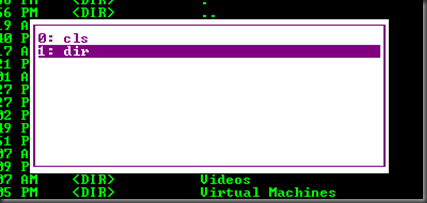You learn something New....
In my last .NN I mentioned that knowing your tools is important. Last night I picked up something new that may not be overly interesting, but just drives home the idea of knowing your tools AND that you learn something new every day.
I started reading the PowerShell in Action book by Bruce Payette last night and in the first few pages it compares PowerShell to Shells of the past. One of the statements it made was that many of the keyboard command sequences you are used to from Cmd.exe are available. It even gives a little table of them (page 15-16 if you are following along in your hymnals). These were things like right arrow/left arrow to move the cursor a character, Ctrl-right arrow/Ctrl-left arrow to move the cursor a word, up/down arrow to cycle through the history, etc.
The one that got me was F7 to bring up a command history window on the console. What the? I had no idea that was in Cmd.exe. Sure enough, I opened up a command prompt, typed two commands (cls, followed by dir) and then hit F7. Up came a window that you can use to navigate the command history. These are the same as if I used the up/down arrow keys off the prompt, but here you get a full picture of them.
I wonder when this was introduced into Cmd.exe.
With a little searching I found that you can also use F9 to execute a given command in the history by number. I found hitting F7 to see the list, then F9 worked better than just hitting F9, which would require you to know the command number to begin with.