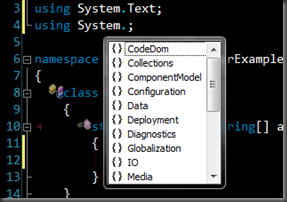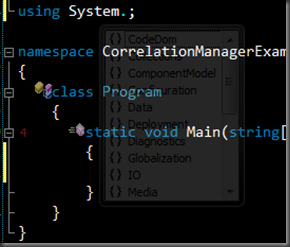The coolest thing I learned Last Thursday
CINNUG had it’s first ever special event last Thursday on April 3rd. The event was held at the Microsoft office in Mason and was put on in conjunction with Microsoft (specifically Tim Adams and Randy Pagels). Randy gave two talks on Visual Studio Team System and Tim brought the SWAG and paid for the pizza!
Randy provided an overview of new features in the Visual Studio Team Edition SKUs and then provided some examples of how to do performance/unit testing with Visual Studio Team System Developer Edition. All in all, it was really good stuff. These SKUs really have some great features, such as the performance testing for the Developer & Testers SKU, the designers for the Architect SKU, and pretty much everything in the VBDbPro SKU.
The coolest thing I learned though (defined by something that will help me pretty much every day) is that the intellisense window can be made to be made transparent. Here’s an example: I’ve started typing a using statement and the intellisense window has appeared:
Notice how the intellisense window is blocking the code behind it. I’m sure we’ve all run into the situation where you need to see the code back there for one reason or another. In Visual Studio 2008 if the intellisense window is up you can hold the Ctrl key down and you get: