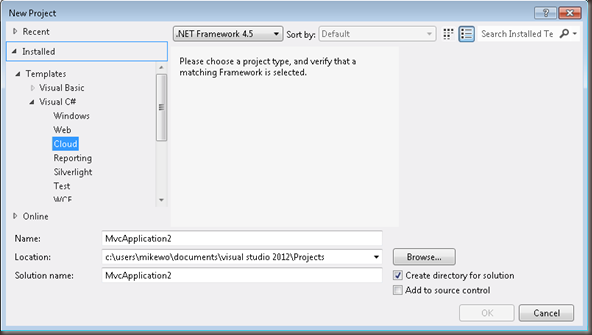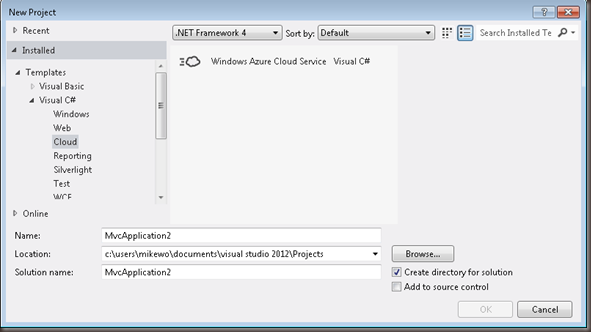Are Cloud Project Templates Missing in Visual Studio 2012 RC with Windows Azure SDK installed?
Have you installed the Windows Azure 1.7 SDK with the Visual Studio 2012 RC? If so, you might have opened up the New Project window looking for the templates for Cloud projects only to see the following:
This looks pretty empty, but note the comment about “verify that a matching Framework is selected.”. This is hinting that you should change the framework version to something other than 4.5, which isn’t yet supported on Windows Azure.
Changing the framework dropdown gets you this:
When 4.5 becomes supported on Windows Azure (which I would assume will come after the official release of .NET 4.5 whenever that is) then the cloud project will be available for 4.5. I’m assuming there will be a patch or update that will allow it to start showing up.
If you haven’t already, check out Windows Azure with a free trial.