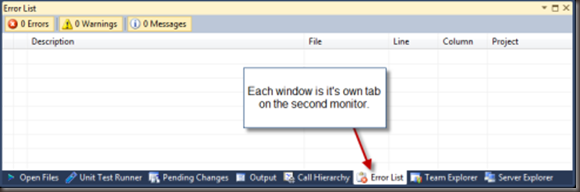Bug in Visual Studio 2010 for Floating Windows & Tabs
One of the new features of Visual Studio 2010 is that you can pull a code window out of the IDE to move to another monitor. I find it funny that a lot of people seem to think that this is the first version of studio to support multi-monitor development, but that’s not true. Quite a while ago I blogged about using multiple monitors for developing with Visual Studio 2008. The new feature is actually doing this with a Code window, but lots of windows have been detachable like this for some time.
I pull a lot of windows out of the main IDE and place them all in a floating window on the second monitor. When you dock them all together like this they show tabs along the bottom of the screen for each window.
In Visual Studio 2005 and 2008 you could right click on any of these tabs and click “Hide”. The window would then be removed from the floating window; however, in Visual Studio 2010, the entire floating windows and all of the tabs are closed. Since you can see I usually have about eight to ten windows open in this floating window that can be a REAL pain.
I’ve posted a bug on the Connect site. If you think this bug would both you as well, then please go vote up the bug so the fix can make it in the first service pack (or maybe sooner if tons of people vote this up … Hotfix maybe? ;) ).
Now, until they fix it the way to get around this is to grab the tab with the mouse and move it out of the floating window. This will make it a separate floating window all by itself. Then you can close it on its own.
Vote here! (the bug is marked closed- postponed…but don’t let that stop you from voting).
Aren’t familiar with the Connect site? You should be if you use Microsoft products (especially development products). This site is a feedback mechanism for users like you and me to provide suggestions and report bugs on all sorts of products, including Visual Studio. If you are using Visual Studio 2010 and having crashes, bugs, etc. then please report them on Connect. It’s only going to make the product better. You can get to the VS Connect site from directly within IDE by clicking the “Report a Bug” under the Help menu.