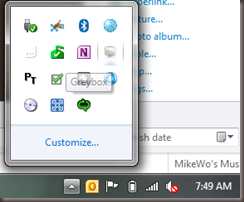Azure Greybox 1.0
A month or so ago I wrote a simple utility to help Azure Developers make sure they don’t accidentally get a larger bill than they expect. The purpose of the GreyBox application is to alert you that you have deployments in your Azure account that you are being charged for. This might sound like it’s backwards in that most people might be looking for something telling them that their applications aren’t running or have gone down. This application is actually meant for people who give talks about Azure, or simply do demo/development work or Proof of Concepts that they don’t want left running and eating up compute hours.
The tool runs as an icon in your system tray.
If you don’t have anything running the box is, of course, grey, just like you’d expect it to be if you are familiar with the Azure Development portal. If you have one or more running instances on your subscription then the icon will turn the familiar blue. By default every 15 minutes you’ll get a pop-up telling you that you have n number of compute services running in Azure. You can adjust the alert notification time via the config.
If you have services running you can also choose to shut them down ( either all of them for a subscription, or one at a time) by right clicking on the tray icon for the context menu.
Hopefully Azure Developers will find this little utility handy. I’ve thought about a few things I’d like to add to the utility, such as multiple subscription support and a manual refresh. I’ve released the code under MS-PL on CodePlex, so feel free to submit patches or fork it for your own use.
As Brian Prince says, “If the cube is grey, you’re OK. If the cube is blue, a bill is due”.